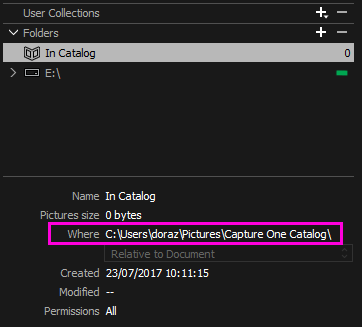Updated with Capture One v21 (4/2021)
By default, Capture One places the catalog folder in the Pictures folder of OneDrive, so that OneDrive keeps synchronizing it…
This method works also for Express Edition (by default it doesn’t allow to manage multiple catalogs).
To change this setting, just follow these easy steps:
1 – close Capture One application
2 – find the user.config file in your user profile, its path should be something like this:
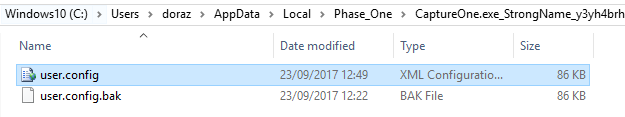
v10/11/12: C:\Users\username\AppData\Local\Phase_One\...
v21: C:\Users\username\AppData\Local\Capture_One\...
Inside these folders there is a subfolder specifing the installed version(s) of Capture One. Pick the one you want to modify.
3 – make a copy as backup
4 – edit the config file with a text editor and replace all the occurrences of the path you want to change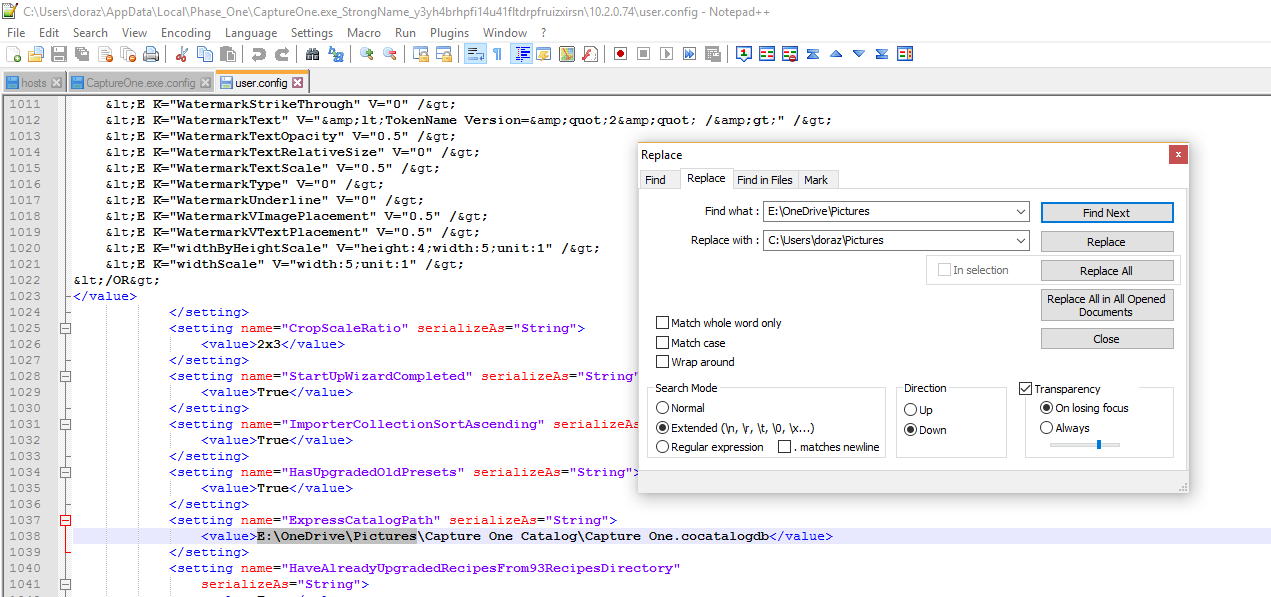
Specifically, these settings should be changed for Express v21:
<setting name="ExpressCatalogPath" serializeAs="String">
<setting name="ExportOriginalsDestinationPath" serializeAs="String">
<setting name="SessionPath" serializeAs="String">
5 – move the folder Capture One Catalog from the old path to the new one.
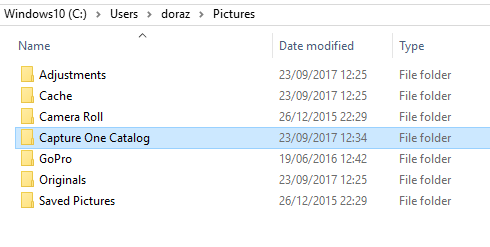
6 – open Capture One application and it will use the new path for the Catalog